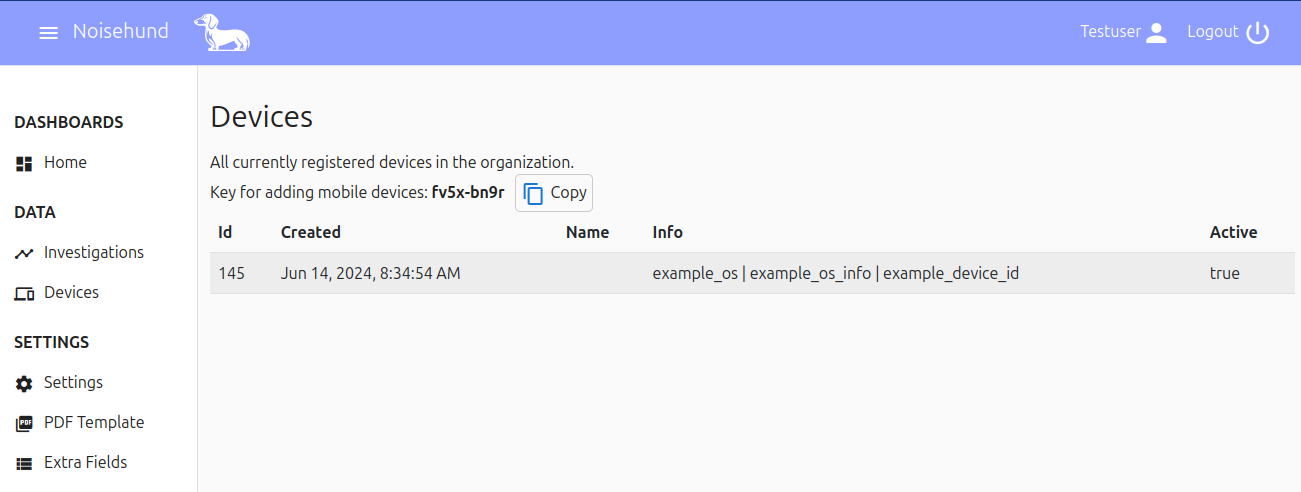Noisehund Features
2 minutes
Conduct Measurements
- Standardized measurement on both bands (FCC and CENELEC-A), recording 30 values each
- Detection of possible noise sources based on previously recorded measurements
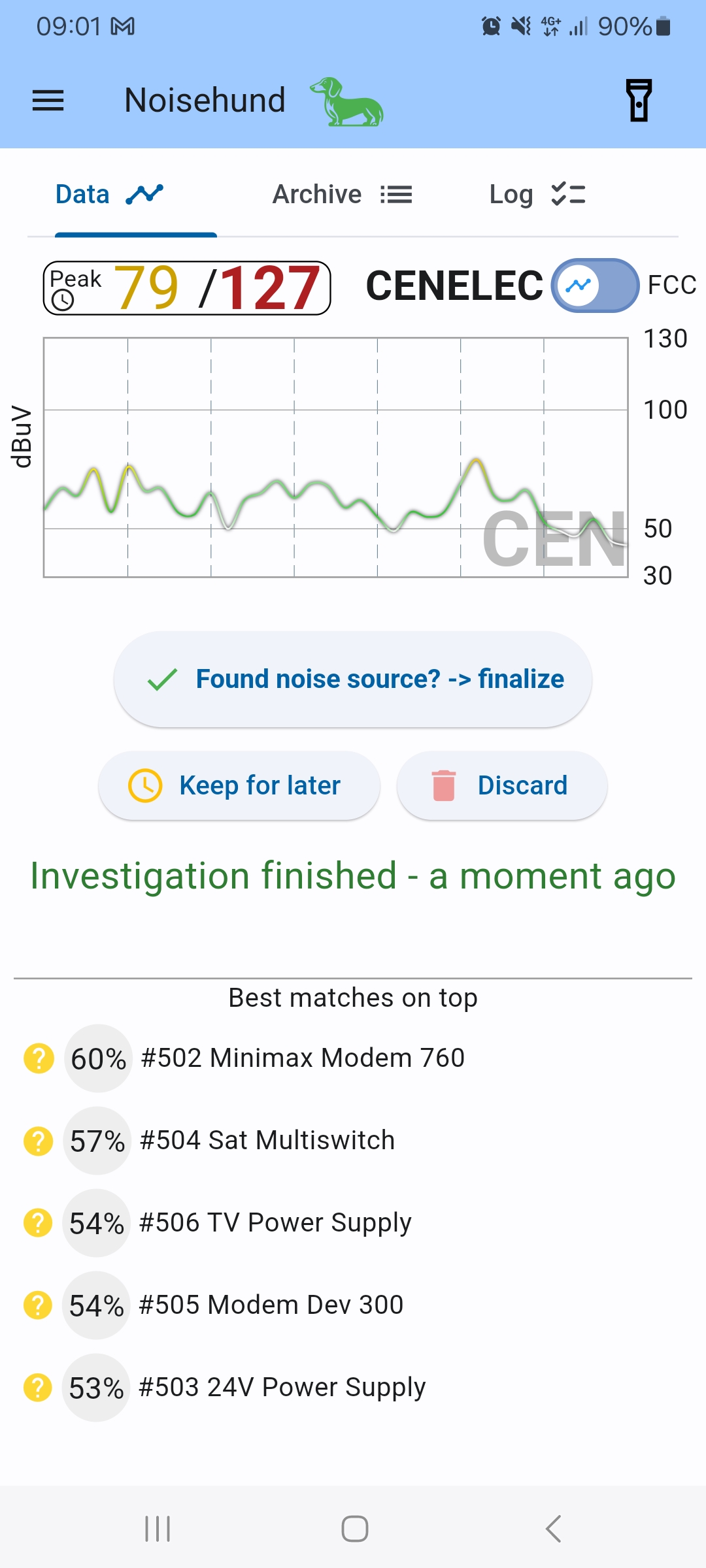
Guided Workflow
- Upon completion of measurements, a description and photos can be stored, with additional data optionally provided
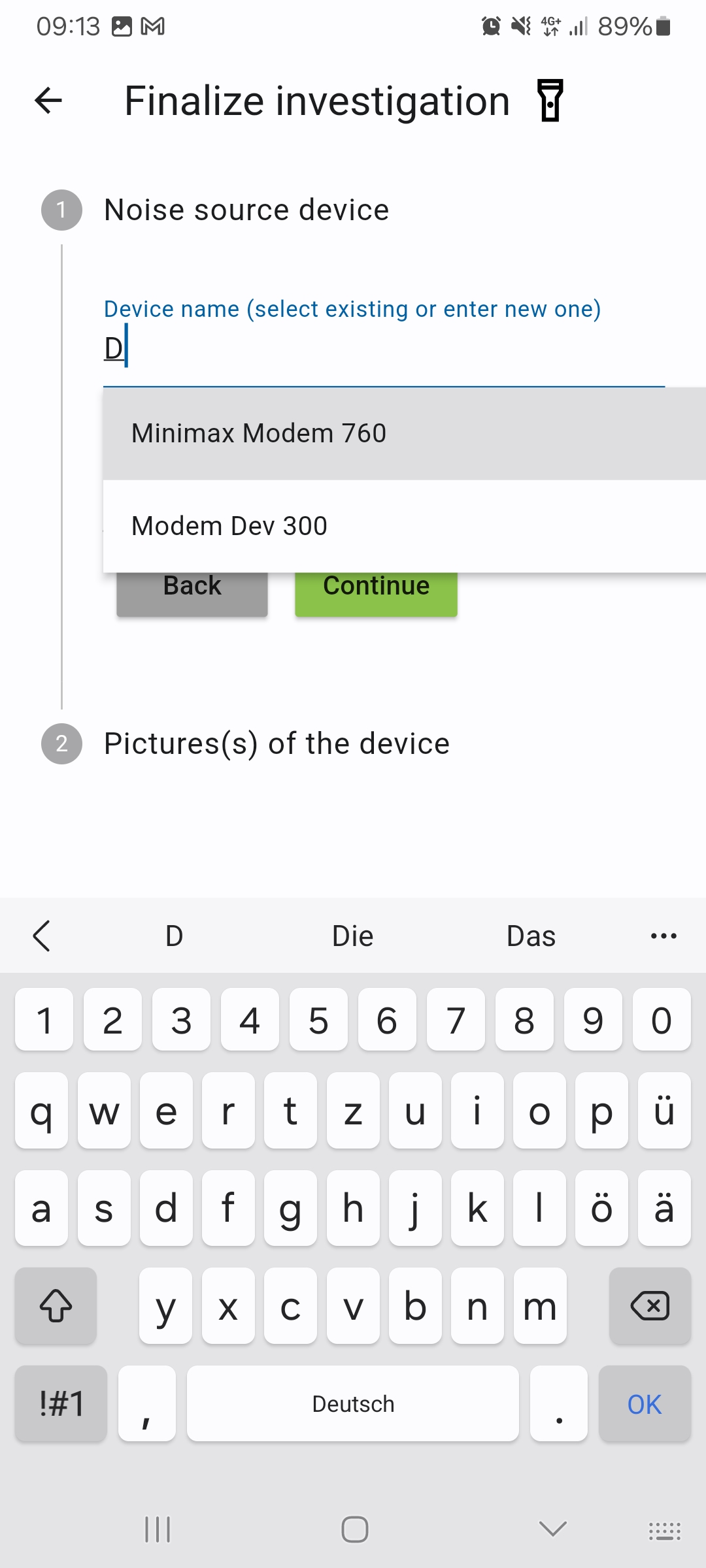
Measurement Archive
- List of past measurements - which noise source, time, info on whether it was recorded with this mobile device
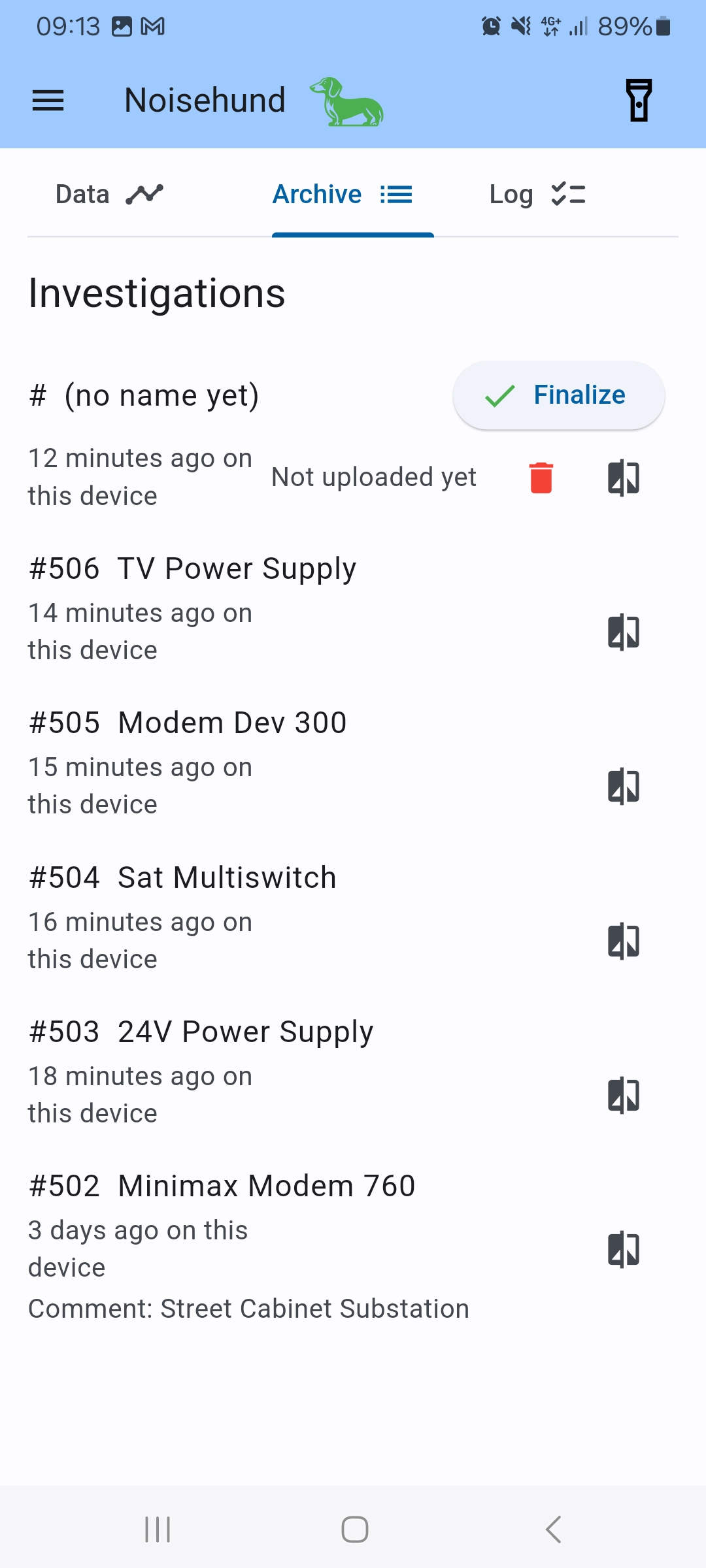
- Details of the measurements with time, measurement data, photos of the noise source, and recorded description
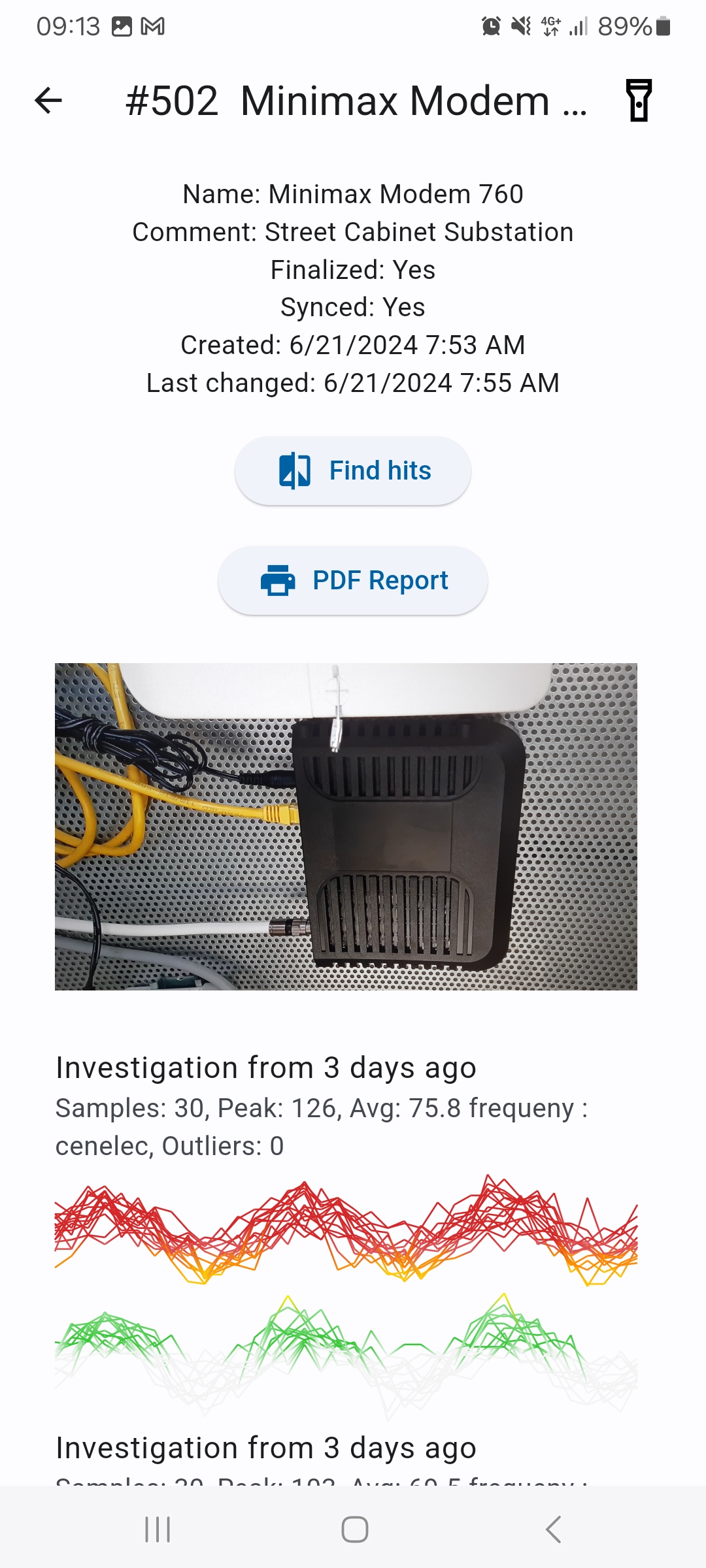
PDF Report of Measurements
- PDF with time, description, photo
- Noise pattern with max value
- Simple template configurable in the Noisehund Portal
- Optionally, additional texts (defined as placeholders in the template) can be inserted when creating the PDF report on the mobile device
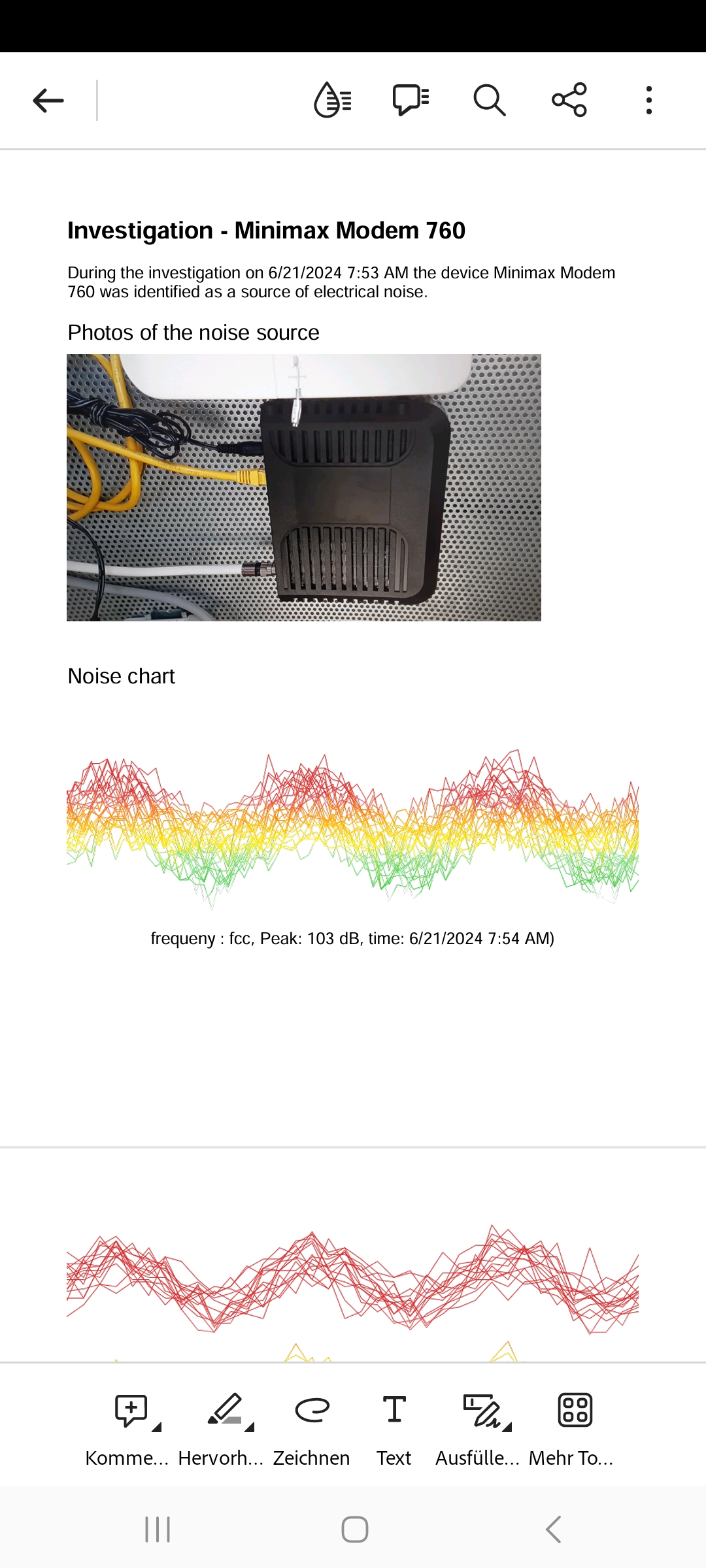
Max Values and History
- Current maximum noise value for comparison
- Automatically resets if no values are read for a long time
- Manual reset via double-tap
- History of local values
- Display previous noise pattern in the background as a reference (ghost)
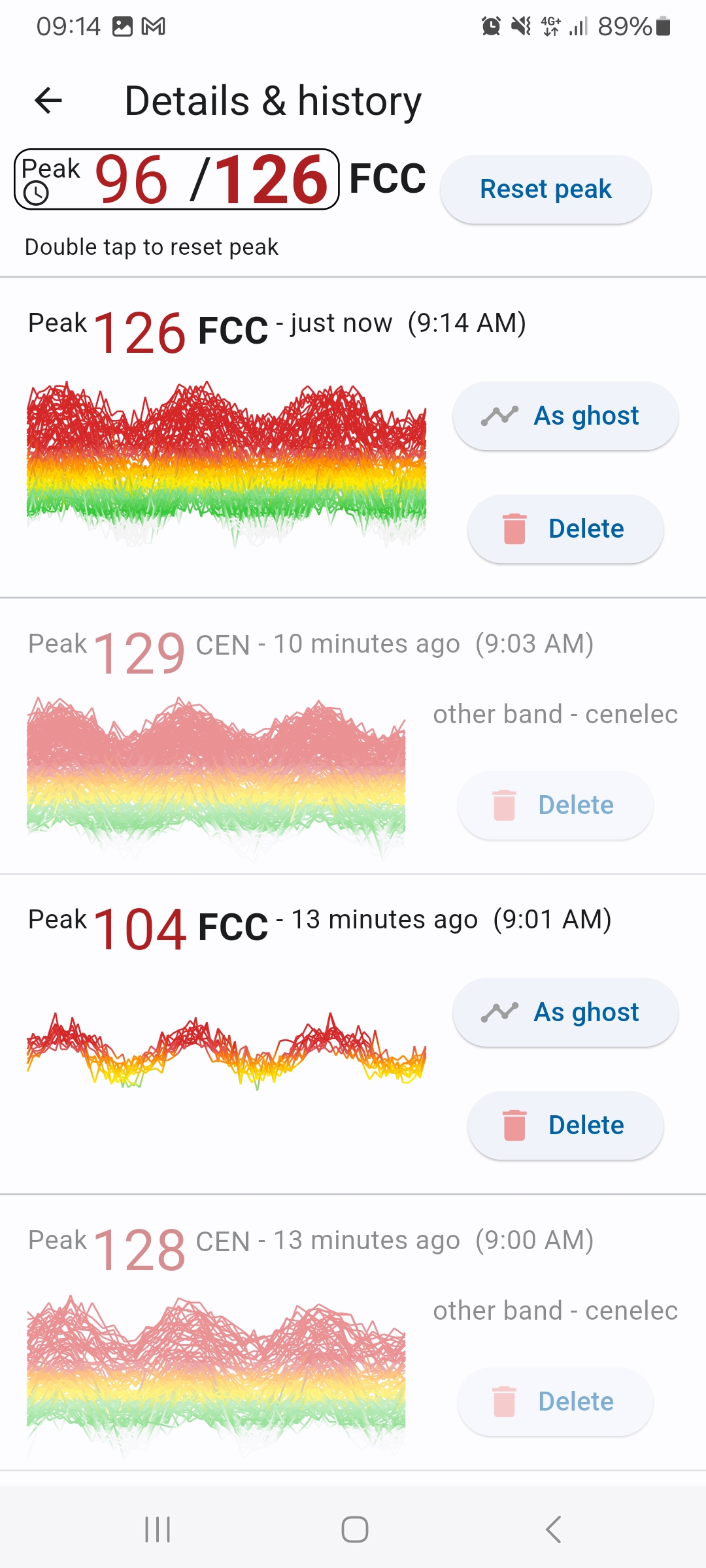
Little Helpers
- Fast band switching FCC/CENELEC
- Current band prominently displayed
- Flashlight directly in the app (for noise sources in the attic …)
- Connection status at a glance - green dog - connected, red dog - not connected
Noisehund Portal with Company Account
- Distribution of archived measurements to all assigned mobile devices
- Manage assigned mobile devices
- Configure report templates
- Overview of the completed investigations